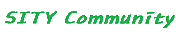파이썬 vscode 연
페이지 정보

본문
vscode를 켠 후 Ctrl + Shift + P 를 누르고 python interpreter라고 검색하면 다음과 같이 나온다.
select interpreter를 누르고 아까 생성한 main을 선택해 준다.
출처: https://projecteli.tistory.com/171 [Project Eli:티스토리]
PackagesNotFoundError: The following packages are not available from current channels
출처: https://woorii-kye.tistory.com/254 [캐빈 방정식:티스토리]
https://woorii-kye.tistory.com/254
select interpreter를 누르고 아까 생성한 main을 선택해 준다.
출처: https://projecteli.tistory.com/171 [Project Eli:티스토리]
PackagesNotFoundError: The following packages are not available from current channels
출처: https://woorii-kye.tistory.com/254 [캐빈 방정식:티스토리]
https://woorii-kye.tistory.com/254
첨부파일
-
vscode 설치 및 아나콘다 연결.pdf (2.2M)
0회 다운로드 | DATE : 2025-08-19 22:04:54 -
Anaconda 설치와 최신 python 적용 및 vscode 연동 방법.pdf (1.2M)
0회 다운로드 | DATE : 2025-08-19 22:04:54 -
PackagesNotFoundError_ The following packages are not available from current channels.pdf (1.4M)
0회 다운로드 | DATE : 2025-08-19 22:08:59
관련링크
- 이전글깃허브 토큰 등 25.08.19
- 다음글맥북 마리아DB 설치 25.08.18
댓글목록
등록된 댓글이 없습니다.