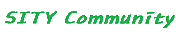텐서플로우 윈도우 설치 테스트
페이지 정보

본문
쿠다 설치하고 cnn 설치하고 아나콘다 환경 한 다음에
conda create --name tf-2.10 python=3.7
activate tf-2.10
pip install tensorflow-gpu==2.10.0
파이썬 버전과 텐서 버전이 중요. 일치해야 함.(중요)
conda create --name tf-3.8 python=3.8
activate tf-3.8
pip install tensorflow-gpu==2.10.1
위에 것도 가능 rtx3050 환경에서 설치
cuda 다운로드
https://developer.nvidia.com/cuda-toolkit-archive
cnn 다운로드
https://developer.nvidia.com/rdp/cudnn-download
쿠다 설치시 에러 발생하면 비주얼 스튜디오 관련 2개 빼고 설치하면 된다.
https://m.blog.naver.com/6116949/222151150632
Visual Studio Integration
Nsight VSE
위 2개 체크 해제
설치 완료 테스트 코드
from tensorflow.python.client import device_lib
print(device_lib.list_local_devices())
결과
[name: "/device:CPU:0"
device_type: "CPU"
memory_limit: 2645345456
locality {
}
incarnation: 79886034534
xla_global_id: -1
, name: "/device:GPU:0"
device_type: "GPU"
memory_limit: 12234
locality {
bus_id: 1
links {
}
}
incarnation: 45464685486
ERROR: Could not find a version that satisfies the requirement tensorflow-gpu==2.13.* (from versions: 2.5.0, 2.5.1, 2.5.2, 2.5.3, 2.6.0, 2.6.1, 2.6.2, 2.6.3, 2.6.4, 2.6.5, 2.7.0rc0, 2.7.0rc1, 2.7.0, 2.7.1, 2.7.2, 2.7.3, 2.7.4, 2.8.0rc0, 2.8.0rc1, 2.8.0, 2.8.1, 2.8.2, 2.8.3, 2.8.4, 2.9.0rc0, 2.9.0rc1, 2.9.0rc2, 2.9.0, 2.9.1, 2.9.2, 2.9.3, 2.10.0rc0, 2.10.0rc1, 2.10.0rc2, 2.10.0rc3, 2.10.0, 2.10.1, 2.12.0)
ERROR: No matching distribution found for tensorflow-gpu==2.13.*
python_version>"3.7"
pip install tensorflow-gpu==2.12.0
설치 파일 선택(매우 중요)
https://www.wikiwand.com/en/CUDA
https://chancoding.tistory.com/223
텐서플로우 윈도우 버전이 나와서 윈도우 8.1 환경에 설치하고 테스트를 해 봤다.
설치 과정에서 참고한 자료는 다음과 같다.
GPU TensorFlow on Window 10(goodtogreate.tistory.com) - 이 문서를 참고해서 CUDA와 cuDNN을 설치했다.
Installation Quickstart: TensorFlow, Anaconda, Jupyter
CUDA, cuDNN 설치
GPU 관련 설치 과정을 요약하면 다음과 같다.
https://developer.nvidia.com/cuda-downloads 사이트에서 CUDA Toolkit 8 버전 다운받아 설치한다. 용량이 1G를 넘으니 인내심이 필요하다. 기본 설치 경로는 C:\Program Files\NVIDIA GPU Computing Toolkit\CUDA\v8.0이고, 설치가 끝나면 PATH에 관련 경로가 추가된다.
https://developer.nvidia.com/cudnn 사이트에서 cuDNN 다운받는다. 회원 가입을 해야 다운로드 받을 수 있다. 다운 받은 파일을 C:\Program Files\NVIDIA GPU Computing Toolkit\CUDA\v8.0에 압축풀면 된다.
아나콘다(Anaconda)와 텐서플로우(Tensorflow) 설치
아나콘다를 이용해서 파이선 3.5를 설치했다. https://www.continuum.io/downloads 사이트에서 아나콘다를 다운 받아 설치하면 된다.
GPU 버전 텐서플로우와 CPU 버전의 텐서플로우를 테스트하기 위해 두 개의 가상 환경을 만들었다. 먼저 GPU 버전 텐서플로우를 위한 환경을 만들고 설치에 사용한 명령어는 다음과 같다.
C:\>conda create -n tensorflow-gpu python=3.5
C:\>activate tensorflow-gpu
(tensorflow-gpu) C:\>pip install tensorflow-gpu
다른 창을 열어 CPU 버전 텐서플로우 환경을 생성했다.
C:\>conda create -n tensorflow-cpu python=3.5
C:\>activate tensorflow-cpu
(tensorflow-cpu) C:\>pip install tensorflow
https://chancoding.tistory.com/223
https://doitgrow.com/28
텐서플로우 업드래이드 다운그래이드
https://jimmy-ai.tistory.com/107
https://bladewalker.tistory.com/688
https://somjang.tistory.com/entry/Python-error-invalid-command-bdistwheel-%ED%95%B4%EA%B2%B0-%EB%B0%A9%EB%B2%95
https://javacan.tistory.com/entry/install-tensorflow-gpu-on-windows-using-anaconda
C:\>conda create -n tensorflow-gpu python=3.11.4
C:\>activate tensorflow-gpu
(tensorflow-gpu) C:\>pip install tensorflow-gpu
conda env list
anaconda prompt
CondaSSLError: Encountered an SSL error. Most likely a certificate verification issue.
conda config --set ssl_verify False
python_version>"3.7"
conda create -n tensorflow-gpu python=3.7
conda remove tensorflow-gpu
python setup.py bdist_wheel did not run successfully.
pip install wheel
conda install tensorflow
확인
https://kongnamool.tistory.com/20
conda create --name tf-2.10 python=3.7
activate tf-2.10
pip install tensorflow-gpu==2.10.0
파이썬 버전과 텐서 버전이 중요. 일치해야 함.(중요)
conda create --name tf-3.8 python=3.8
activate tf-3.8
pip install tensorflow-gpu==2.10.1
위에 것도 가능 rtx3050 환경에서 설치
cuda 다운로드
https://developer.nvidia.com/cuda-toolkit-archive
cnn 다운로드
https://developer.nvidia.com/rdp/cudnn-download
쿠다 설치시 에러 발생하면 비주얼 스튜디오 관련 2개 빼고 설치하면 된다.
https://m.blog.naver.com/6116949/222151150632
Visual Studio Integration
Nsight VSE
위 2개 체크 해제
설치 완료 테스트 코드
from tensorflow.python.client import device_lib
print(device_lib.list_local_devices())
결과
[name: "/device:CPU:0"
device_type: "CPU"
memory_limit: 2645345456
locality {
}
incarnation: 79886034534
xla_global_id: -1
, name: "/device:GPU:0"
device_type: "GPU"
memory_limit: 12234
locality {
bus_id: 1
links {
}
}
incarnation: 45464685486
ERROR: Could not find a version that satisfies the requirement tensorflow-gpu==2.13.* (from versions: 2.5.0, 2.5.1, 2.5.2, 2.5.3, 2.6.0, 2.6.1, 2.6.2, 2.6.3, 2.6.4, 2.6.5, 2.7.0rc0, 2.7.0rc1, 2.7.0, 2.7.1, 2.7.2, 2.7.3, 2.7.4, 2.8.0rc0, 2.8.0rc1, 2.8.0, 2.8.1, 2.8.2, 2.8.3, 2.8.4, 2.9.0rc0, 2.9.0rc1, 2.9.0rc2, 2.9.0, 2.9.1, 2.9.2, 2.9.3, 2.10.0rc0, 2.10.0rc1, 2.10.0rc2, 2.10.0rc3, 2.10.0, 2.10.1, 2.12.0)
ERROR: No matching distribution found for tensorflow-gpu==2.13.*
python_version>"3.7"
pip install tensorflow-gpu==2.12.0
설치 파일 선택(매우 중요)
https://www.wikiwand.com/en/CUDA
https://chancoding.tistory.com/223
텐서플로우 윈도우 버전이 나와서 윈도우 8.1 환경에 설치하고 테스트를 해 봤다.
설치 과정에서 참고한 자료는 다음과 같다.
GPU TensorFlow on Window 10(goodtogreate.tistory.com) - 이 문서를 참고해서 CUDA와 cuDNN을 설치했다.
Installation Quickstart: TensorFlow, Anaconda, Jupyter
CUDA, cuDNN 설치
GPU 관련 설치 과정을 요약하면 다음과 같다.
https://developer.nvidia.com/cuda-downloads 사이트에서 CUDA Toolkit 8 버전 다운받아 설치한다. 용량이 1G를 넘으니 인내심이 필요하다. 기본 설치 경로는 C:\Program Files\NVIDIA GPU Computing Toolkit\CUDA\v8.0이고, 설치가 끝나면 PATH에 관련 경로가 추가된다.
https://developer.nvidia.com/cudnn 사이트에서 cuDNN 다운받는다. 회원 가입을 해야 다운로드 받을 수 있다. 다운 받은 파일을 C:\Program Files\NVIDIA GPU Computing Toolkit\CUDA\v8.0에 압축풀면 된다.
아나콘다(Anaconda)와 텐서플로우(Tensorflow) 설치
아나콘다를 이용해서 파이선 3.5를 설치했다. https://www.continuum.io/downloads 사이트에서 아나콘다를 다운 받아 설치하면 된다.
GPU 버전 텐서플로우와 CPU 버전의 텐서플로우를 테스트하기 위해 두 개의 가상 환경을 만들었다. 먼저 GPU 버전 텐서플로우를 위한 환경을 만들고 설치에 사용한 명령어는 다음과 같다.
C:\>conda create -n tensorflow-gpu python=3.5
C:\>activate tensorflow-gpu
(tensorflow-gpu) C:\>pip install tensorflow-gpu
다른 창을 열어 CPU 버전 텐서플로우 환경을 생성했다.
C:\>conda create -n tensorflow-cpu python=3.5
C:\>activate tensorflow-cpu
(tensorflow-cpu) C:\>pip install tensorflow
https://chancoding.tistory.com/223
https://doitgrow.com/28
텐서플로우 업드래이드 다운그래이드
https://jimmy-ai.tistory.com/107
https://bladewalker.tistory.com/688
https://somjang.tistory.com/entry/Python-error-invalid-command-bdistwheel-%ED%95%B4%EA%B2%B0-%EB%B0%A9%EB%B2%95
https://javacan.tistory.com/entry/install-tensorflow-gpu-on-windows-using-anaconda
C:\>conda create -n tensorflow-gpu python=3.11.4
C:\>activate tensorflow-gpu
(tensorflow-gpu) C:\>pip install tensorflow-gpu
conda env list
anaconda prompt
CondaSSLError: Encountered an SSL error. Most likely a certificate verification issue.
conda config --set ssl_verify False
python_version>"3.7"
conda create -n tensorflow-gpu python=3.7
conda remove tensorflow-gpu
python setup.py bdist_wheel did not run successfully.
pip install wheel
conda install tensorflow
확인
https://kongnamool.tistory.com/20
관련링크
- 이전글마이크로소프트 마우스 프로그램 23.10.17
- 다음글윈도우 시간 동기화 주기 설정 23.09.01
댓글목록
등록된 댓글이 없습니다.