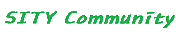node oracle 연동 및 mvc 참고자료
페이지 정보

본문
node(v18.15.0) + oracledb(5.5.0) windows(8.1~11) 연동 방법
1. node 설치 => 폴더를 환경변수(시스템 변수 > path) 에 등록
2. oracle 클라이언트 설치 => instantclient-basic-windows.x64-21.9.0.0.0dbru (오라클에 가면 있다. 링크 참조)
3. 오라클 클라이언트 압축 풀고 폴더를 환경변수에 등록 =>시스템변수>path, ORACLE_HOME 은 새로 생성해서 같은 폴더 위치 지정.
4. 오라클 클라이언트 파일 중 adrci.exe 파일을 실행해서 정상동작 안하면 vc_redist.x64 설치(Error: DPI-1047: Cannot locate a 64-bit Oracle Client library)
5. node 실행하면 정상.
https://meyouus.tistory.com/66
https://thinkerodeng.tistory.com/316
https://ooeunz.tistory.com/47
https://joshua1988.github.io/web-development/javascript/js-async-await/
https://joshua1988.github.io/web-development/javascript/promise-for-beginners/
https://ninjaggobugi.tistory.com/22
https://digiconfactory.tistory.com/entry/Nodejs-%EB%AA%A8%EB%93%88%EC%82%AC%EC%9A%A9%EB%B2%95
https://knowhowdb.tistory.com/39
https://thinkerodeng.tistory.com/316
1. node 설치 => 폴더를 환경변수(시스템 변수 > path) 에 등록
2. oracle 클라이언트 설치 => instantclient-basic-windows.x64-21.9.0.0.0dbru (오라클에 가면 있다. 링크 참조)
3. 오라클 클라이언트 압축 풀고 폴더를 환경변수에 등록 =>시스템변수>path, ORACLE_HOME 은 새로 생성해서 같은 폴더 위치 지정.
4. 오라클 클라이언트 파일 중 adrci.exe 파일을 실행해서 정상동작 안하면 vc_redist.x64 설치(Error: DPI-1047: Cannot locate a 64-bit Oracle Client library)
5. node 실행하면 정상.
https://meyouus.tistory.com/66
https://thinkerodeng.tistory.com/316
https://ooeunz.tistory.com/47
https://joshua1988.github.io/web-development/javascript/js-async-await/
https://joshua1988.github.io/web-development/javascript/promise-for-beginners/
https://ninjaggobugi.tistory.com/22
https://digiconfactory.tistory.com/entry/Nodejs-%EB%AA%A8%EB%93%88%EC%82%AC%EC%9A%A9%EB%B2%95
https://knowhowdb.tistory.com/39
https://thinkerodeng.tistory.com/316
관련링크
-
https://youtu.be/NWPPHuOfQRQ
4815회 연결 -
https://lts0606.tistory.com/183
4996회 연결
- 이전글Node.js HTTPS 설정하기 23.03.20
- 다음글[node.js] 윈도우에 node.js 설치하기, express 설치 23.03.07
댓글목록
등록된 댓글이 없습니다.