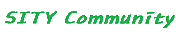because "nashorn" is null
페이지 정보

본문
스프링 부트 실행시 에러 날때
Exception encountered during context initialization - cancelling refresh attempt:
org.springframework.beans.factory.UnsatisfiedDependencyException:
Error creating bean with name 'clovaRestService': Unsatisfied dependency expressed through field 'jsInvoker';
nested exception is org.springframework.beans.factory.BeanCreationException:
Error creating bean with name 'clovaToOpenbuilder' defined in class path resource
[net/ib/skill_template/clova/NaverClovaConfiguration.class]:
Bean instantiation via factory method failed;
nested exception is org.springframework.beans.BeanInstantiationException:
Failed to instantiate [javax.script.Invocable]:
Factory method 'getNashornExecutor' threw exception; nested exception is java.lang.NullPointerException:
Cannot invoke "javax.script.ScriptEngine.eval(java.io.Reader)" because "nashorn" is null
Window -> Preferences -> java -> Installed JREs -> add -> Standard VM -> Directory(버튼 -자바설치 폴더 위치 예)C:\Program Files\ojdkbuild\java-1.8.0-openjdk-1.8.0.292-1) -> Finish -> Name(새로설정한 위치로 선택) ->Apply
원인은 STS 에 들어있는 JAVA를 사용해서 그렇다. 컴퓨터에 설치한 JAVA를 사용하면 된다.
그런데 a jni error has occurred 해결 이 에러 나면은
Project->Propertise->java compiler->Enable project specific 항목 체크 -> Compiler complisance level 여러분의 버젼으로맞추세요.(저는 1.8)
링크2 참조
Exception encountered during context initialization - cancelling refresh attempt:
org.springframework.beans.factory.UnsatisfiedDependencyException:
Error creating bean with name 'clovaRestService': Unsatisfied dependency expressed through field 'jsInvoker';
nested exception is org.springframework.beans.factory.BeanCreationException:
Error creating bean with name 'clovaToOpenbuilder' defined in class path resource
[net/ib/skill_template/clova/NaverClovaConfiguration.class]:
Bean instantiation via factory method failed;
nested exception is org.springframework.beans.BeanInstantiationException:
Failed to instantiate [javax.script.Invocable]:
Factory method 'getNashornExecutor' threw exception; nested exception is java.lang.NullPointerException:
Cannot invoke "javax.script.ScriptEngine.eval(java.io.Reader)" because "nashorn" is null
Window -> Preferences -> java -> Installed JREs -> add -> Standard VM -> Directory(버튼 -자바설치 폴더 위치 예)C:\Program Files\ojdkbuild\java-1.8.0-openjdk-1.8.0.292-1) -> Finish -> Name(새로설정한 위치로 선택) ->Apply
원인은 STS 에 들어있는 JAVA를 사용해서 그렇다. 컴퓨터에 설치한 JAVA를 사용하면 된다.
그런데 a jni error has occurred 해결 이 에러 나면은
Project->Propertise->java compiler->Enable project specific 항목 체크 -> Compiler complisance level 여러분의 버젼으로맞추세요.(저는 1.8)
링크2 참조
관련링크
- 이전글오류: 기본 클래스 .......................을(를) 찾거나 로드할 수 없습니다. 21.06.07
- 다음글RHEL/CentOS 5,6,7 에 EPEL 과 Remi Repository 설치하기 21.04.22
댓글목록
등록된 댓글이 없습니다.