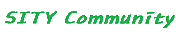tensorflow 2.0 Windows 10 install GPU setting
페이지 정보

본문
1. 엔디비아 쿠다 설치. cuda_10.0.130_411.31_win10 설치시 그래픽 드라이버가 재설치 되는데 411 버전으로 됨. 433 버전으로 테스트는 안해봤음.
2. 엔디비아 cudnn 설치. cudnn-10.0-windows10-x64-v7.4.2.24 압축 해제후 C:\Program Files\NVIDIA GPU Computing Toolkit\CUDA\v10.0 폴더에 붙여 넣기
3. 아니콘다 설치 Anaconda3-2020.02-Windows-x86_64 설치시 나오는 고급 설정에서 2개다 체크.
4. 파이썬 3.7 에서는 설치시 오류가 나므로 3.6 버전으로 변경 conda install python=3.6 (파이썬 버전 확인 python --version)
5. 텐서플로우 설치 conda install tensorflow-gpu==2.1 (or pip install tensorflow) 이 명령어로 설치시 오류 발생. pip install tensorflow-gpu==2.0 (GPU 버전으로 설치)
6. GPU 버전 확인. python 으로 들어간 후
import tensorflow as tf
print(tf.__version__)
print(tf.test.gpu_device_name())
print(tf.test.is_built_with_cuda())
텐서플로우 2.1 버전은 설치시 오류 발생. 추가 테스트 필요.
2. 엔디비아 cudnn 설치. cudnn-10.0-windows10-x64-v7.4.2.24 압축 해제후 C:\Program Files\NVIDIA GPU Computing Toolkit\CUDA\v10.0 폴더에 붙여 넣기
3. 아니콘다 설치 Anaconda3-2020.02-Windows-x86_64 설치시 나오는 고급 설정에서 2개다 체크.
4. 파이썬 3.7 에서는 설치시 오류가 나므로 3.6 버전으로 변경 conda install python=3.6 (파이썬 버전 확인 python --version)
5. 텐서플로우 설치 conda install tensorflow-gpu==2.1 (or pip install tensorflow) 이 명령어로 설치시 오류 발생. pip install tensorflow-gpu==2.0 (GPU 버전으로 설치)
6. GPU 버전 확인. python 으로 들어간 후
import tensorflow as tf
print(tf.__version__)
print(tf.test.gpu_device_name())
print(tf.test.is_built_with_cuda())
텐서플로우 2.1 버전은 설치시 오류 발생. 추가 테스트 필요.
관련링크
-
https://smprlab.tistory.com/21
9831회 연결 -
https://www.tensorflow.org/install/pip
16603회 연결
- 이전글spring Restful 만들기 20.06.16
- 다음글영상 비트레이트, 프레임, 해상도등 설명 20.03.31
댓글목록
등록된 댓글이 없습니다.