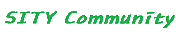Redhat OpenJDK 설치
페이지 정보

본문
https://github.com/ojdkbuild/contrib_jdk8u-ci/releases
wget https://github.com/ojdkbuild/contrib_jdk8u-ci/releases/download/jdk8u292-b10/jdk-8u292-ojdkbuild-linux-x64.zip
다운로드 받은 JDK를 압축 해제 후 옮긴다.(안옮겨도 된다.)
mv ./jdk8-12345 /usr/lib
[root@localhost jdk1.8]# vi /etc/profile
#Java 1.8
export JAVA_HOME=/java/jdk1.8/jdk1.8.0_181
export PATH=$JAVA_HOME/bin:$PATH
export CLASSPATH=$CLASSPATH:$JAVA_HOME/jre/lib/ext:$JAVA_HOME/lib/tools.jar
[root@localhost jdk1.8]# source /etc/profile
출처: https://wookoa.tistory.com/366 [Wookoa]
wget https://github.com/ojdkbuild/contrib_jdk8u-ci/releases/download/jdk8u292-b10/jdk-8u292-ojdkbuild-linux-x64.zip
다운로드 받은 JDK를 압축 해제 후 옮긴다.(안옮겨도 된다.)
mv ./jdk8-12345 /usr/lib
[root@localhost jdk1.8]# vi /etc/profile
#Java 1.8
export JAVA_HOME=/java/jdk1.8/jdk1.8.0_181
export PATH=$JAVA_HOME/bin:$PATH
export CLASSPATH=$CLASSPATH:$JAVA_HOME/jre/lib/ext:$JAVA_HOME/lib/tools.jar
[root@localhost jdk1.8]# source /etc/profile
출처: https://wookoa.tistory.com/366 [Wookoa]
관련링크
-
https://wylee-developer.tistory.com/11
5397회 연결 -
https://wookoa.tistory.com/366
4987회 연결
- 이전글SpringBoot - 외부 프로퍼티 적용하기(application.properties) 21.06.24
- 다음글SLF4J 이용하여 로그 남기는 방법 (with Logback) 21.06.17
댓글목록
등록된 댓글이 없습니다.