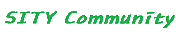ajax json 처리
페이지 정보

본문
<script src="http://code.jquery.com/jquery-latest.min.js"></script>
<script>
$(document).ready(function() {
jQuery.ajax({
type:"GET",
url:"/test",
dataType:"JSON", // 옵션이므로 JSON으로 받을게 아니면 안써도 됨
success : function(data) {
// 통신이 성공적으로 이루어졌을 때 이 함수를 타게 된다.
// TODO
},
complete : function(data) {
// 통신이 실패했어도 완료가 되었을 때 이 함수를 타게 된다.
// TODO
},
error : function(xhr, status, error) {
alert("에러발생");
}
});
});
</script>
출처: http://marobiana.tistory.com/77
<script>
$(document).ready(function() {
jQuery.ajax({
type:"GET",
url:"/test",
dataType:"JSON", // 옵션이므로 JSON으로 받을게 아니면 안써도 됨
success : function(data) {
// 통신이 성공적으로 이루어졌을 때 이 함수를 타게 된다.
// TODO
},
complete : function(data) {
// 통신이 실패했어도 완료가 되었을 때 이 함수를 타게 된다.
// TODO
},
error : function(xhr, status, error) {
alert("에러발생");
}
});
});
</script>
출처: http://marobiana.tistory.com/77
관련링크
-
https://marobiana.tistory.com/77
8424회 연결
- 이전글node forever 설치 및 사용법 20.02.21
- 다음글ffmpeg 설치 (파일의 종류 확인시 필요 centos 설치방법) 20.02.21
댓글목록
등록된 댓글이 없습니다.