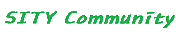user dir 사용자 디렉토리 추가 (apache, httpd.conf)
페이지 정보

본문
1.아파치 환경설정 바꾸기
vi /etc/httpd/conf/httpd.conf
<IfModule mod_userdir.c>
#UserDir disabled 주석처리
UserDir public_html 주석해제
<Directory /home/*/public_html> 의 주석해제(굳이 안해도 된다.)
service httpd restart 서비스 리스타트
2.디렉토리 만들기(권한 설정을 하지 않으면 403 포비든 뜬다.)
mkdir /home/testuser/public_html
chmod 711 /home/testuser 권한설정
chown testuser:testuser /home/testuser/public_html 소유자변경
chmod 755 /home/testuser/public_html 권한설정
->index.html. 파일 입력후 프로그램 오류나 빈화면 뜰경우 index.html 파일의 권한을 755로 바꾸어준다.
3.selinux 사용을 위한 해제
setsebool -P httpd_enable_homedirs true
chcon -R -t httpd_sys_content_t /home/testuser/public_html 디렉토리 권한 설정(ls -Z)명령어로 확인 가능
chcon -R -t httpd_user_content_t /home/testuser/public_html 이걸로도 되는거 같음
사용자 아이디의 디렉토리도 실행 권한이 있어야 한다.
vi /etc/httpd/conf/httpd.conf
<IfModule mod_userdir.c>
#UserDir disabled 주석처리
UserDir public_html 주석해제
<Directory /home/*/public_html> 의 주석해제(굳이 안해도 된다.)
service httpd restart 서비스 리스타트
2.디렉토리 만들기(권한 설정을 하지 않으면 403 포비든 뜬다.)
mkdir /home/testuser/public_html
chmod 711 /home/testuser 권한설정
chown testuser:testuser /home/testuser/public_html 소유자변경
chmod 755 /home/testuser/public_html 권한설정
->index.html. 파일 입력후 프로그램 오류나 빈화면 뜰경우 index.html 파일의 권한을 755로 바꾸어준다.
3.selinux 사용을 위한 해제
setsebool -P httpd_enable_homedirs true
chcon -R -t httpd_sys_content_t /home/testuser/public_html 디렉토리 권한 설정(ls -Z)명령어로 확인 가능
chcon -R -t httpd_user_content_t /home/testuser/public_html 이걸로도 되는거 같음
사용자 아이디의 디렉토리도 실행 권한이 있어야 한다.
- 이전글CentOS 시간 바꾸기 20.02.21
- 다음글javascript 구글 차트 문제점 (google chart) 20.02.21
댓글목록
등록된 댓글이 없습니다.