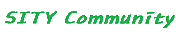https 보안서버 (ssl 에서 파일 다운로드 안되는 문제 해결)
페이지 정보

본문
ssl을 설정하였더니 파일 다운로드가 안되는 문제가 발생 했습니다.
문제의 원인은 internet explorer가 ssl을 통해 보안 웹 사이트와 통신 할 때 캐시요청을 하게되는데
파일 다운로드 헤더에 no-cache가 있으면 internet explorer가 파일을 캐시 하지 않게 되어 파일을 다운로드 못받는데요.
해결방법은 파일 다운로드 헤더 파일에 no-cache 를 지우면 됩니다.
예를 들면 이런거?
<변경 전>
Header(\"Content-Disposition: attachment; filename=$name\");
Header(\"Content-Type: text/html; charset=utf-8\");
Header(\"Content-Length: \".filesize(\"$fname\"));
Header(\"Pragma:no-cache\");
Header(\"Expires: 0\");
<변경 후>
Header(\"Content-Disposition: attachment; filename=$name\");
Header(\"Content-Type: text/html; charset=utf-8\");
Header(\"Content-Length: \".filesize(\"$fname\"));
Header(\"Expires: 0\");
문제의 원인은 internet explorer가 ssl을 통해 보안 웹 사이트와 통신 할 때 캐시요청을 하게되는데
파일 다운로드 헤더에 no-cache가 있으면 internet explorer가 파일을 캐시 하지 않게 되어 파일을 다운로드 못받는데요.
해결방법은 파일 다운로드 헤더 파일에 no-cache 를 지우면 됩니다.
예를 들면 이런거?
<변경 전>
Header(\"Content-Disposition: attachment; filename=$name\");
Header(\"Content-Type: text/html; charset=utf-8\");
Header(\"Content-Length: \".filesize(\"$fname\"));
Header(\"Pragma:no-cache\");
Header(\"Expires: 0\");
<변경 후>
Header(\"Content-Disposition: attachment; filename=$name\");
Header(\"Content-Type: text/html; charset=utf-8\");
Header(\"Content-Length: \".filesize(\"$fname\"));
Header(\"Expires: 0\");
관련링크
-
https://blog.naver.com/ssuyastory/100171000830
7057회 연결 -
https://ohnu.tistory.com/372
8035회 연결
- 이전글php 파일 다운로드 20.02.21
- 다음글MySQL 버전별 기능 차이 한글아이디 20.02.21
댓글목록
등록된 댓글이 없습니다.