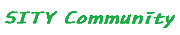node oracledb 설치 후 실행시 오류 DPI-1047 윈도우 환경 windows
페이지 정보
작성자 미친새 작성일 23-03-21 08:54 조회 22,774 댓글 0본문
DPI-1047: Cannot locate a 64-bit Oracle Client library: "The specified module could not be found". See https://oracle.github.io/node-oracledb/INSTALL.html for help
Node-oracledb installation instructions: https://oracle.github.io/node-oracledb/INSTALL.html
You must have 64-bit Oracle Client libraries in your PATH environment variable.
If you do not have Oracle Database on this computer, then install the Instant Client Basic or Basic Light package from
https://www.oracle.com/database/technologies/instant-client/winx64-64-downloads.html
A Microsoft Visual Studio Redistributable suitable for your Oracle client library version must be available.
오라클 설치한 폴더로 가서 adrci 명령어 넣고 실행하면 오류 난다..
그러면 아래 파일 설치 하세요.
Node-oracledb installation instructions: https://oracle.github.io/node-oracledb/INSTALL.html
You must have 64-bit Oracle Client libraries in your PATH environment variable.
If you do not have Oracle Database on this computer, then install the Instant Client Basic or Basic Light package from
https://www.oracle.com/database/technologies/instant-client/winx64-64-downloads.html
A Microsoft Visual Studio Redistributable suitable for your Oracle client library version must be available.
오라클 설치한 폴더로 가서 adrci 명령어 넣고 실행하면 오류 난다..
그러면 아래 파일 설치 하세요.
첨부파일
- VC_redist.x64.exe (24.1M) 0회 다운로드 | DATE : 2023-03-21 09:26:46
- VC_redist.x86.exe (13.1M) 0회 다운로드 | DATE : 2023-03-21 09:28:27
관련링크
댓글목록 0
등록된 댓글이 없습니다.