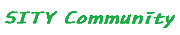node.js npm 설치 및 관리
페이지 정보
작성자 미친새 작성일 20-02-21 18:43 조회 33,285 댓글 0본문
** root 에서 작업진행
1.리눅스 버전확인
# cat /etc/*-release | uniq
CentOS Linux release 7.3.1611 (Core)
2. repl 저장소 설치
# yum install epel-release
3. node.js npm 설치
# yum install npm nodejs
4. 최신버전 업데이트 (버전관리자 사용)
# yum update openssl
# npm cache clean -f
# npm install -g n
** 특정버전 설치시
# n 6.11.0
** 최신 안정화 버전 설치시
# n stable
** 가장 최신버전 설치시
# n latest
설치 후 reboot 확인
버전이 바뀌지 않으면 리부트 한다. 중요.
1.리눅스 버전확인
# cat /etc/*-release | uniq
CentOS Linux release 7.3.1611 (Core)
2. repl 저장소 설치
# yum install epel-release
3. node.js npm 설치
# yum install npm nodejs
4. 최신버전 업데이트 (버전관리자 사용)
# yum update openssl
# npm cache clean -f
# npm install -g n
** 특정버전 설치시
# n 6.11.0
** 최신 안정화 버전 설치시
# n stable
** 가장 최신버전 설치시
# n latest
설치 후 reboot 확인
버전이 바뀌지 않으면 리부트 한다. 중요.
관련링크
- https://brownbears.tistory.com/423 11169회 연결
댓글목록 0
등록된 댓글이 없습니다.