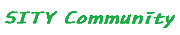aws 계정 추가 (centos ssh 아이디 비밀번호 접속)
페이지 정보
작성자 미친새 작성일 20-02-21 16:58 조회 28,465 댓글 0본문
1. ssh config 파일을 수정한다.
sudo vi /etc/ssh/sshd_config
PasswordAuthentication no -> PasswordAuthentication yes
yes 로 변경
2. 계정 생성, 비밀번호 설정
sudo adduser test
sudo passwd test
3. sshd 데몬 재시작
sudo service sshd restart
sudo vi /etc/ssh/sshd_config
PasswordAuthentication no -> PasswordAuthentication yes
yes 로 변경
2. 계정 생성, 비밀번호 설정
sudo adduser test
sudo passwd test
3. sshd 데몬 재시작
sudo service sshd restart
관련링크
- https://uroa.tistory.com/100 9808회 연결
댓글목록 0
등록된 댓글이 없습니다.